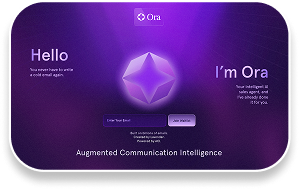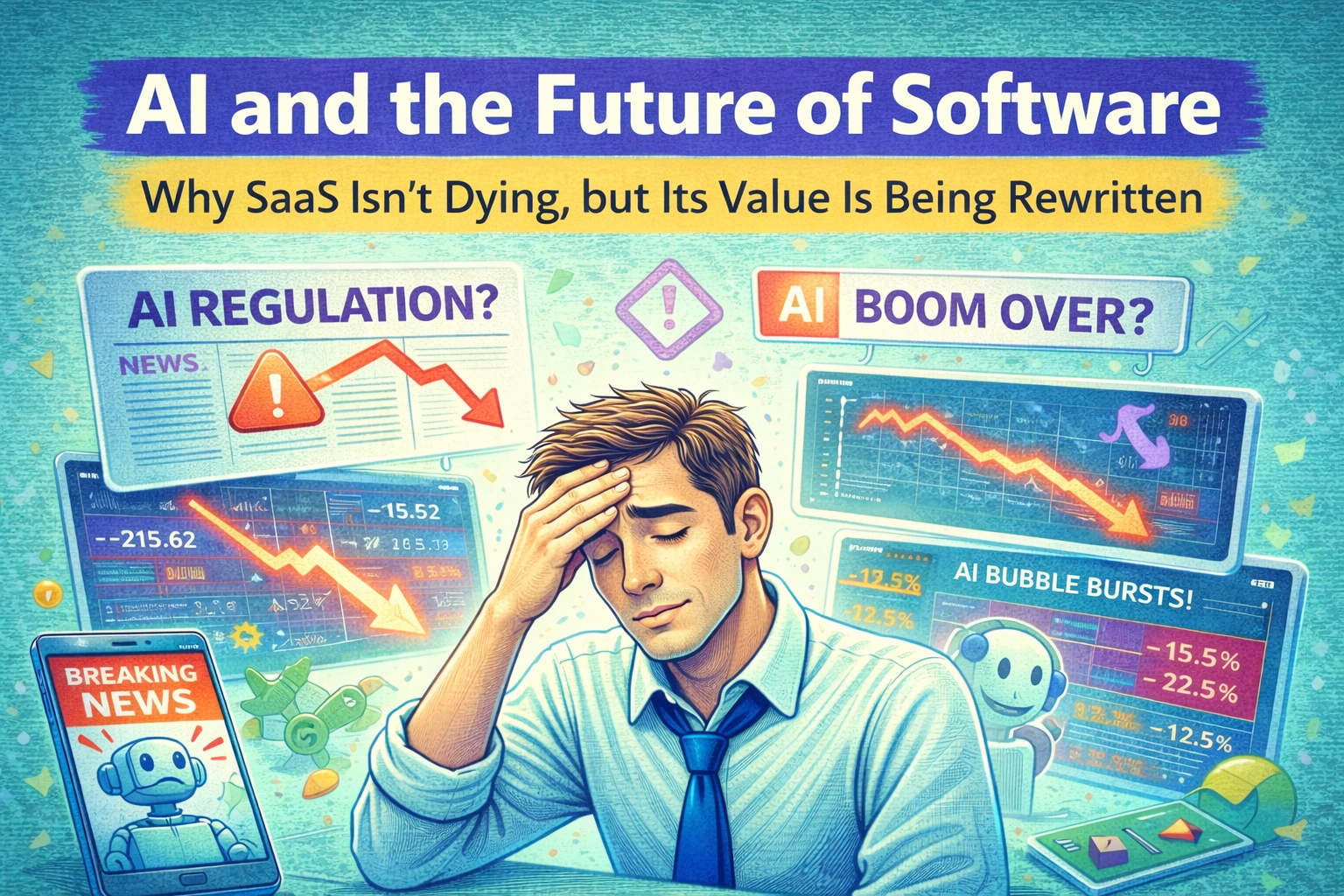Lavender Glossary: Email Deliverability Terms Made Simple
Have you ever avoided the topic of deliverability because it seemed too technical or intimidating? It's too important to be ignored, so we made the most common deliverability terms easy to understand.

You put so much effort into creating your emails. But if they aren’t landing in the inbox, all your hard work is wasted.
This is why deliverability is so important. Deliverability can seem intimidating or complex because it’s “technical,” but we’re here to help.
Let’s make it feel a little more approachable. Deliverability isn’t all that complicated. It’s about landing in the primary inbox (see the definition below). If you’re flagged as spam, you’ll struggle to see success with email.
One of the most straightforward solutions to staying out of the spam filter is simply “don’t send spam.” Getting high reply rates and low spam complaints are crucial to this.
Here are some helpful frameworks to keep your message from feeling like spam.
As you go deeper down the deliverability rabbit hole, you’ll see a lot of technical jargon. This is where it may start to feel intimidating. Don’t worry, we’ve got you.
Here’s a breakdown of common deliverability terms you need to know.
- Authentication: In the technical process of delivering an email, the receiving inbox must verify the email sender's identity. This is similar to when someone asks who you are, and you show your ID to prove it.
When we get emails, authentication helps validate the sender is who they say they are. If you have problems with authentication, you need to check how your email is connected to your DNS (domain name system). - Blacklist: A list of email addresses or domains that are known sources of spam or malicious emails. It’s like a list of phone numbers you may have blocked because they bothered you with unwanted messages.
There are blacklists within companies and third-party blacklists. These impact your chance of landing in the spam folder. Tools like Mailtester and MxToolBox can tell if you’re on those lists. - Bounce Rate: When we send an email, sometimes it can’t reach the person we sent it to. The bounce rate is the percentage of emails returned to the sender because they were undeliverable. The most common reason for an email bouncing is the address you’re sending to doesn’t exist.
- Content Filtering: The process of scanning the content of an email to determine if it contains spam, malware, or other unwanted content. Lavender tracks this as you write, but you can also do this with tools like SpamTitan and MailCleaner.
- Custom Tracking Domain: A unique domain (the URL that follows the “@” in your email) or subdomain used exclusively to track email opens and link clicks in your emails.
Using your own domain on tracking links protects you from bad actors who may use the same third-party domain as you. This can help protect your sender reputation. With a better reputation, you’ll see enhanced deliverability and improved email performance. - Deliverability: The ability of an email to reach the recipient’s inbox without being marked as spam or rejected. When we send an email, we want to make sure it goes to the person we sent it to.
Deliverability measures whether or not you’re making it to the inbox. Good deliverability means your addressees are getting your emails. - Delivery Rate: This is the measurement of your deliverability. It's the percentage of emails successfully delivered to the recipient’s server.
This is like when you try to deliver a package to someone’s house. The delivery rate is the percentage of packages (emails) that actually get delivered to the person’s house (email server). - DKIM (domain keys identified mail): A method of email authentication that uses cryptographic signatures to verify an email message was sent by an authorized sender.
When someone sends an email, we want to ensure it comes from them, not someone pretending to be them. DKIM is similar to wearing a special bracelet that shows you’re part of a club. It uses special codes to prove the email comes from the right person. - DNS Records: DNS stands for “domain name system.” A DNS record is a database record that maps domain names to IP (internet protocol) addresses. Think of this as a phone book for the internet. It’s a list that helps us find the website or email address we want to go to.
Things like your DKIM and DMARC are stored in your DNS records. - DMARC (domain-based message authentication, reporting, and conformance): An authentication method that uses SPF (defined below) and DKIM to verify an email’s authenticity.
DMARC is similar to using two locks to keep your bike safe. It uses two methods to ensure an email is from the person it says it’s from. - Email Client: Software a recipient uses to access and read email messages. Your email client is a mailbox for your email. E.g., Google Mail, Microsoft Outlook, Mozilla Thunderbird, macOS Mail, etc.
- Hard Bounce: Sometimes when we send an email, it can’t be delivered because the email address is wrong or no longer exists. It’s like if you try to send a letter to an old friend who moved away, but you don’t know their new address. A hard bounce means the email can’t be delivered at all.
If you receive a hard bounce on an email you send, you should search for a valid email for that recipient. Tools like Lavender verify emails before sending them to help you avoid a hard bounce. - Inbox Placement: Bypassing spam filters is only one part of deliverability. It also matters where you land in the recipient’s inbox. This is what we refer to as inbox placement.
When we send an email, we want it to go to the person’s primary inbox. Landing in the promotions or updates tab can be as bad as landing in spam. - IP Reputation: IP stands for “internet protocol.” When we use the internet, every device gets a number to help it connect to other devices. It’s like a license plate for your car. This is your IP address. Your IP reputation is like a report card that tells us if the device has a good or bad reputation based on its online behavior.
Some email-sending systems connect users under a single IP address. This is particularly popular in marketing tools. Your individual work inbox is attached to the company's IP reputation. This is why one sales rep’s bad behavior can impact whether the CEO’s emails land in spam. - ISP (Internet service provider): A company that provides internet access to customers. This is like the carrier who delivers your mail. It’s a provider that helps you connect to the internet so we can send and receive emails.
- List Cleaning: Email addresses go stale. People change jobs and tend to go a long time without being contacted. List cleaning is the process of pruning these emails from our contact lists. Sending to these email addresses can damage your reputation, so it’s important to clean your email lists consistently.
- Reputation Score (or domain reputation or sender reputation): A score assigned to a domain based on its email-sending history and behavior.
This is like a grade a company gets based on how well they’ve been sending emails. If they send emails people like and haven’t made mistakes (like sending too many emails or sending spam), they will get a good grade. - SMTP (Simple mail transfer protocol): SMTP is the standard way to send and receive emails online. It’s like a unique language computers use to communicate and send emails.
- SPF (Sender policy framework): A method of email authentication that checks to see if an email message came from an authorized server. SPF is like a secret code that helps ensure emails come from whom they say they’re coming from. It checks whether the email came from a real and safe place.
- Spam: Unsolicited email messages sent in bulk, often for advertising or malicious purposes.
- Spam Folder: A folder where suspected junk mail goes in your email client. Your email server puts these emails there so you don’t have to see them in your regular inbox.
- Soft Bounce: A soft bounce is when an email isn’t sent to someone because of a problem, like their inbox is full. It’s typically a temporary issue.
- Unsubscribe Link: A link included in email messages that allow recipients to opt out of future communications.
- Whitelist: A list of email addresses or domains allowed to bypass spam filters and reach the recipient's inbox. It’s like a list that tells your email, “These senders are trustworthy, so they’re safe to enter your inbox.”
- Warming Up an IP: The process of gradually increasing the volume of emails sent from a new IP address to establish a positive sending reputation. It’s almost like you’re saying, “Hello, I’m new, but I promise I’ll be a good email sender,” so your emails land in the inbox.
Lavender helps your emails land in the inbox by verifying recipient emails and tracking content filtering. It can also double your reply rates and help you write better emails faster. Try it for free today.
Now that you've mastered the terminology, here are seven key tips you can deploy to keep your emails out of the spam folder.