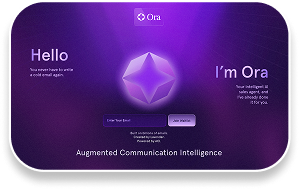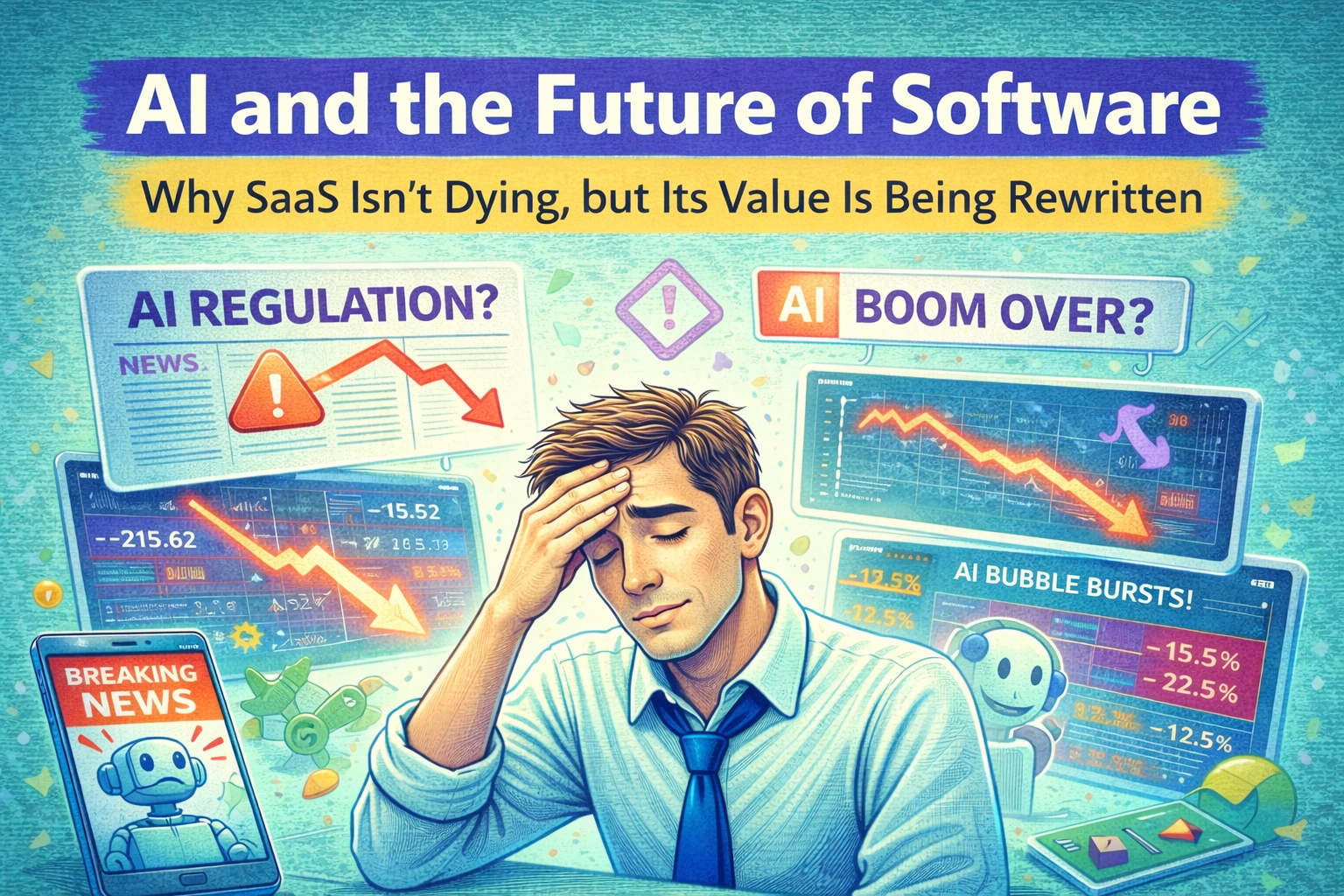How to Set Up Your Video in a Sales Email + Framework
Nailing a video in your sales outreach is both a science and an art. Here are several tips plus a framework for how to make video work for you.

There's a right way to approach video in your sales emails, and there's a wrong way.
I'm going to talk about how I'd approach it if I was prospecting for you.
Our advisor, Morgan Ingram, posted a great stat about video a couple weeks ago:
"People are 13% more likely to remember details from video emails over text emails."
It's why we've invested time into making TikTok videos. It's why we'll continue to create more video content.
It's more memorable. It stands out.
Here's the deal though... you want to be remembered for the right things.
How to Frame Your Sales Video
Some rapid-fire tips on how to frame video in your prospecting:
Video shouldn't be your first touch
You're adding extra work (some may reply without you needing to record a video). You're also hurting your chances of delivery.Video isn't triage friendly
You're asking someone to leave their flow and go watch your video elsewhere. This means you have to be thoughtful about how you approach it... see points 3, 4, and 5.Your video can't stand alone
Why the heck should someone click a picture of your face in their inbox? Yet, this is the norm across your prospect's LinkedIn and inbox.
Are you owed a click because you recorded something? No.
You need to do two things. Give me a feel for what's in the video and make me want to watch it.
Use the context framework: Observation + tie the observation to challenge.
"Hey Will, given your team is growing, thought you'd find this interesting. Growth typically leads to a lack of visibility in email. Check this out:"If you're sending a video, your only goal is a click.
Don't include a personalized video alongside some other ask. Each email needs a singular focus. This is the easiest way to hurt or improve your conversion rates.Don't be afraid to use LinkedIn's native recorder.
You can record something natively within their experience. That means they don't have to create another tab. That's putting them > you.
They'll also appreciate the "raw-ness" of the footage. It's like cold facetiming your prospect without the ick.
Breaking Down the Content
You'll notice, all of those tips are about the framing of the video.
What about content?
Look to TikTok as a place to learn. It forces you to hook people and explain things in a concise way. The hook is equal parts the thumbnail and what you say at the start.
Most video thumbnails follow the same format. It's a picture of the sender's face. If it's a GIF, they're usually waving or pointing to a whiteboard.
This pattern matches up to peoples' mental spam filters. You've got to do something different. Some of the best videos we've received started with a screenshare of our product.
Screenshare is an effective tool. You can showcase:
Where you got your research fromTheir site (even customize their site to showcase personalization and be clever)A case studyYour product
Context is Key
Basically, the plain face lacks context.
Context at the start tells the reader why you're there. Context (aka an observation + insight/problem derived from the observation) should frame the "script."
The use of the word "script" is intentional. Not that you need to read from one, but because you should be able to write out what you say and send it as a cold email. It might need some edits, but it should be logical.
It also needs to be short.
Too many videos go on for way too long. A TikTok gets no love if it goes longer than 40 seconds. There's a reason for this. Your prospect doesn't have time for it.
As with email, the emphasis is on them. Focus on the problem. You can tease the solution, but a deep dive is boring.
Check this fictional* script that you could use on our cofounder, Will Allred:
"Will, I downloaded your product.
You knew that, I'm here in the dashboard. I skipped onboarding, but noticed I can't find those steps.
Have you thought about making onboarding progressive? Tie it to usage and needs?
clicks to a new tab
We helped Dooly with this.
closes screenshare
I think this could be really useful for y'all. Let me know what you think."
Use This Framework For Your Sales VideoThe premise is fictional, but you'll notice the script follows a framework.
- The Hook + Context
You can use a screenshare in their product, an article they're featured in, or their insights page on LinkedIn, or their job board.
Start talking about them! Nothing hooks people quite like something about them.
- Pull in the fact that there's a potential problem.
Problems keep attention.
Use tonality to your benefit. Fluctuate from deep solemn tones to higher pitched inquisitive tones.
- Explain that you've helped (relevant) others.
Tease the solution. Nothing builds curiosity like seeing something for a split second and then getting it taken away from you.
(btw: Straight out of the Oren Klaff playbook.)
- Move back to you for the ask
End the screenshare. Bring it back to you. Makes the ask personal and recaptures their attention for the final scene.
Some final tips for you:
- Imperfections are a good thing. Don't over prep the content.
- Stare into the camera. Eye contact is powerful.
- Move intentionally. This keeps attention, but too much can be distracting.
- Get your lighting right. People need to see you in order to connect with you.