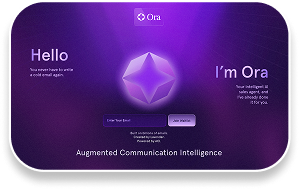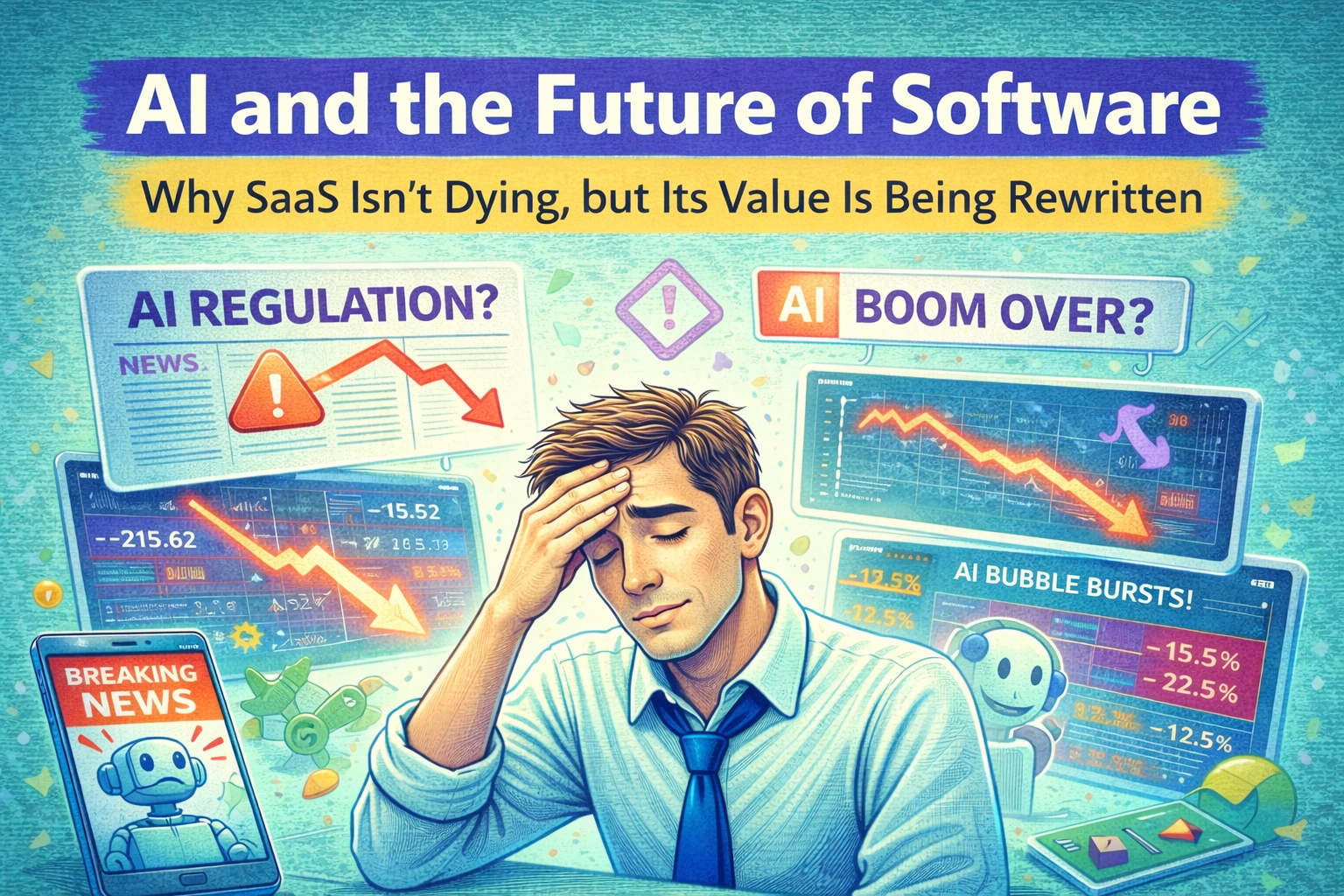How to Segment Your Cold Email Lists - Individualization at Scale
Most salespeople are segmenting their list wrong. Here's how to optimize your list segmentation and create segments that work.

So you found yourself in a classic scenario: You forgot to segment your list...
TL;DR: Segment your prospect list by more than just “role.” Use 2+ distinct factors to create “individualization” at scale.
Reducing variability speeds up writing.
Why You Need to Segment Your Cold Email Lists
For sales and marketing teams, segmenting your email lists — organizing your customers into different groups — can make or break your emails.
If you don't segment your lists, you send out non-tailored messages, and your recipients will be less likely to click on your emails.
Maybe you're already segmenting your emails, and still not getting clicks...
Here's the problem with your current segmentation strategy: it doesn't go far enough.
You're creating too much variability in why you're reaching out, and what you will say.
That customization eats away at the clock.
Easy Tip: Use LinkedIn Sales Navigator
It's a gold mine for segmentation; role, past roles, city, recency to the role, team size, growth rate of the team…
If you're not following our advisor, Morgan Ingram, start here. He is constantly dropping tips on how to get the most out of LinkedIn.
Here's an example to see how it cuts down writing time:
We can build hyper-specific lists within LinkedIn Sales Navigator, and then create email lists (tools like Seamless or Wiza can help here) from them.
How specific?
How many variables do you need to pull in to make it feel like it was written for an audience of one?
Let's build a list.
- Sales VPs
- Selling software
- Org size 50-200
This is where most teams typically stop.
Don't stop here.
Cold Email Segments Should Be Narrow and Specific
This segment is too wide. If you send the same email to all of these people, it won't work. It will either feel like a template or be too generic to hit a feeling of relevance.
That means you've got to do a lot of digging into writing something relevant to each person.
Digging = Time
What happens if we dig deeper into segmentation?
Let's Add Two Points of Segmentation
Back to LinkedIn's search parameters...
Let's add prior roles to the search. Let's find VPs who have been individual contributors before.
To do this, add roles for individual contributor jobs (SDR, AE, etc.) to the title field. Filter it by previous roles.
Finish it up with LinkedIn's “spotlight search:" Add a filter for newly hired VPs, “In the role for less than six months."
That took no time, but now we have a targeted list of 117.
Hi, 117 Friends,
I imagine your time as a rep has shaped how you onboard and train today.
From conversations with newly hired sales leaders, most say:
1- They're struggling to improve email results.
2- Their reps' inboxes are a black box.
We built a sales email coach that can help.
Was your team on SalesLoft or Outreach when you joined?
Will
If you got this and met those criteria, you might think it was written specifically for you.
That's the point.
The example is over the top, but it shows that segmentation reduces the amount of variability in your messaging.
You could easily add a third (e.g., city) and include it as a PS. with something about the town.
Segmentation Category Examples
The distinct variables can be things like:
- Technographics (say I knew they used SalesLoft)
- Being featured on a list
- Liking a page
- Commenting on a post
- Funding
- Industry experience
- A go-to-market (GTM) model
… the list goes on and on.
Reduce The Reasons For Emailing
It's all about reducing your reasons for reaching out.
Reduce the reasons for reaching out. Speed up the time to get an email out the door.
We can't always get as segmented as we like. Segmenting is a key step toward building an efficient personalization process.